Re: Multiple Loading In Beltstat
Why not speak to the software supplier directly for additional clarification ?? ■
Beltstat Loading
MarcusP2:
There are two types of loading along the conveyor path. The conveyor path is defined by discrete flight segments of individual lengths and heights. I assume you already are familiar with this set of inputs.
The two types are: 1) percentage of the total transport tonnage on one conveyor you wish on an individual flight input in the column labelled - Load (%) and 2) tonnage you wish to have accelerated to full speed on an individual flight input in column labelled - Conv. Load (TPH).
The first type is a percentage of the design tonnage noted in the Material Properties window. The individual flights can be any value between zero and 100% of the design tonnage that will be placed on each flight ie. a fully loaded conveyor will have all carry idlers loaded at 100%. What if you wish to load in sequence four flights starting at 25%, then 50%, then 75% and finally 100%? Then these four would take that same set of values in the Loading (%) column. What if you wished to load all inclines and horizontal flights at 100% and nothing else. Then you must so identify the horizontal and incline flights and place 100% in the Profile column and zero for all decline flights. In this way we can configure all loading patterns. Note: we did not need to make many new feed points and so there may be only one feed point or none if we were to study a moving load as it undulates along the conveyor from tail to head. This can only be accomplished if you have the Professional version.
The second type is what tonnage you wish to accelerate to full speed on an individual flight. It calculates the force to accelerate and drag values of rock on skirt rubbing plus the skirt rubber losses. ■
Re: Multiple Loading In Beltstat
MarcusP2:
If you are still puzzled, please refer you questions to Mr. Andrew Jennings.
His email is: jennings@conveyor-dynamics.com
Good Luck ■
Re: Multiple Loading In Beltstat
Probably knew he would get his attention faster coming on here. Right Larry? ■
Gary Blenkhorn
President - Bulk Handlng Technology Inc.
Email: garyblenkhorn@gmail.com
Linkedin Profile: http://www.linkedin.com/in/gary-blenkhorn-6286954b
Offering Conveyor Design Services, Conveyor Transfer Design Services and SolidWorks Design Services for equipment layouts.
Re: Multiple Loading In Beltstat
You are correct, Gary. And it seems to have worked. 
Thanks, Larry, you've verified the way we've been working. ■





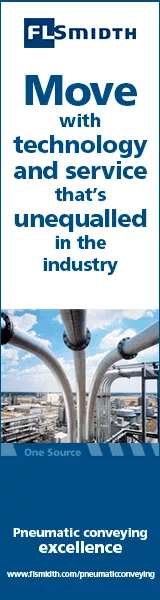
Multiple Loading in BeltStat
Hello all, this forum has been quite informative for me in the first few months I've been working in the area, and so I'm hoping you can help with a specific question I have about Beltstat. I'm sure some of you are familiar with this program (and one in particular very familiar).
I'm working on a conveyor with multiple loading points; my question is about entering them in the program. The user manual seems to indicate I would enter the tonnages being loaded at each point in the Conv Load (TPH) column (i.e 850/766/766) at the loading point flights and the percentage of the total design load (2392) i.e 36/68/100 in the '% load' column across all flights. Is this correct? ■